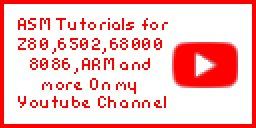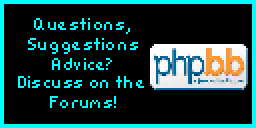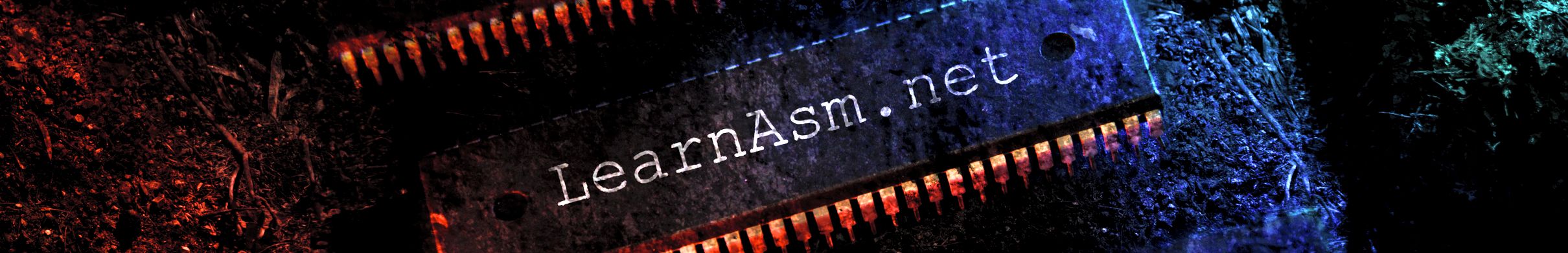
Learn Assembly Programming... With ChibiAkumas!
New Domains! Bookmark www.LearnAsm.net or www.AssemblyTutorial.com for all your Assembly programming needs!
68000 Resources
Resources related to these tutorials
| 68000
Cheatsheet - Commands and info Cheatsheet for 68000 assembly
development - contains 68000 commands details
|
 |
| DevToos
- My collection of 68000 Development tools and scripts Download these to get started with
my 68000 tutorials quickly and easily.
|
 |
| Sources.7z
- All sourcecode for my tutorials Download this to get all the
source code for my tutorials
|
 |
Basics Series
A warm up to assembly with no actually programming, discusses concepts and terminology, and is designed for those who find jumping straight in too intimidating!| Lesson
1 - Getting started with Retro Programming in Assembly Interested in Retro programming,
Want to learn the concepts of Assembly and retro computers?...
This is for you! This episode will go over the concepts of
computing, and what assembly assembly language is, and what it
can do for you!
[Documentation] [Video] |
|
| Lesson
2 - Basics… The Mysteries of the CPU! When we program in assembly, we
need to know more than 'The CPU does processing'!... We'll need
to understand what it can do, and how it does it!
[Documentation] [Video] |
|
| Lesson
3 - Basics… More Detailed Mysteries of the CPU! We learned quite a lot about the
CPU last time, but there's some more specialist stuff we'll need
to know for certain CPUs. Lets look at some more technical CPU
wonders!
[Documentation] [Video] |
|
| Lesson
4 - Data Representation Knowing different representations
of numbers tends to be more important in Assembly than languages
like Basic and C++ that tend to do everything for us.
[Documentation] [Video] |
|
| Lesson
5 - Assembler Terminology. The Assembler is the program we
will use to turn our text source file into an assembled program
we can run. Lets learn the terminology we're likely to come
across in our quest to go from source to something we can run!
[Documentation] [Video] |
|
| Lesson
6 - More Assembler Terminology! The Assembler is the program we
will use to turn our text sourcefile into an assembled program
we can run. Lets learn the terminology we're likely to come
across!
[Documentation] [Video] |
|
| Lesson
7 - Even More Assembler Terminology!!!!111 The Assembler is the program we
will use to turn our text sourcefile into an assembled program
we can run. Lets learn the terminology we're likely to come
across!
[Documentation] [Video] |
|
| Lesson
8 - Programming Techniques Assembly programming has some
common programming techniques and methods it's worth pointing
out, as they may help you design your programs.
[Documentation] [Video] |
|
| Lesson
9 - Graphics Terminology Lets look at some of the
terminology we'll come across when it comes to graphics and
video hardware when programming retro hardware in Assembly.
[Documentation] [Video] |
|
| Lesson
10 - Sound Terminology. In this lesson, We'll look at some
of the concepts of making sounds for the 'less musical'
programmer!
[Documentation] [Video] |
|
| Lesson
11 - Other Hardware Terminology There's a few other weird and
(somewhat) wonderful terminology we may come across, that it's
worth discussing at some point.... and that point is right here!
[Documentation] [Video] |
68000 Tutorials
Basic 68000 Assembly tutorials - We'll use Notepad++ and Vasm in these tutorials.| Lesson 1 -
Getting started with 68000 [68000] Lets get started
with the 68000 CPU, we'll learn how to assemble a program with
VASM, we'll look at the template file we'll be using in these
tutorials, We'll look at the basics of moving values into
registers with MOV, jumping to subroutines with JSR... adding
and subtracting with ADD and SUB and working with memory
[Documentation] [Video] [Forum] |
 |
| Lesson 2 -
Addressing Modes of the 68000[68000] In this tutorial
we'll look at 'addressing modes' these are how the CPU selects a
source or destination address for an operation - here we'll go
through each addressing mode with practical examples
[Documentation] [Video] [Forum] |
 |
| Lesson 3 -
Loops and Conditions [68000] This tutorial
covers using LEA to load an effective address, we'll look at
labels and defining Symbols with EQU... we'll cover JMP and BRA
for jumping and Branching, Bcc condition codes like BEQ, BNE,
BCS and BCC... we'll also look at loops with DBRA
|
 |
| Lesson 4 -
Stack, Traps, and Maths! [68000] In this tutorial
we'll learn how the stack works on the 68000 CPU - we'll learn
the concepts of stacks, the PUSH and POP commands, how the JSR
uses the stack... using MOVEM to move multiple registers onto
the stack, PEA to push an effective address onto the stack.
We'll also cover mathematical operations: NEG for negation, DIVS,DIVU for division, MULS and MULU for multiplication... we'll also cover the concepts of TRAPs for OS calls [Documentation] [Video] [Forum] |
 |
| Lesson 5 -
Bits and swaps! [68000] In this lesson
we'll learn about Logical ops like AND, OR ,EOR and NOT... We'll
look at how to test and change one bit of a register with BTST,
BSET, BCLR and BCHG... we'll look at rotation with ROL, ROR, LSL
and LSR... we'll also look at 'Scc' - set on condition.
As well as bit
ops, we'll look at SWAP and EXG for swapping register values
|
 |
| Lesson 6 -
More Bits... Extends and Macros [68000] This tutorial
covers the Extend flag, the CCR / SR flags register, Rotating
with eXtend bit with ROXR and ROXL, arithmetic shifts with
ASL and ASR... also using the extend bit for 64 bit + maths with
SUBX, ADDX and NEGX... Sign extending with EXT, and doing
nothing with NOP!... last but by no means least, we'll cover
conditional compilation.
[Documentation] [Video] |
 |
Hello World Series
Lets look at simple Hello World examples - each with a single ASM file.| Lesson
H1 - Hello World on the X68000 [X68] Lets learn how
to write 'Hello World' on the Sharp x68K - we'll cover the code
itself, the format of the X File executable used by the
x68... Building an executable XFile with VASM, putting it
onto a disk, and running it with an X68k emulator.
[Documentation] [Video] |
 |
| Lesson
H2 - Hello World on the Atari ST [AST] In this tutorial
we'll learn how to write 'Hello World' on the Atari ST, compile
and link it it with VASM to make an executable TOS, and load it
in our emulator via hard disk emulation
[Documentation] [Video] |
 |
| Lesson
H3 - Hello World on the NeoGeo [NEO] In this tutorial
we'll learn how to write 'Hello World' on the Neo Geo, we'll use
a basic template ROM file, set up our font in the FIX ROM, and
show Hello world... we'll compile with VASM, and then learn how
to make an XML file so our ROM will load in MAME
[Documentation] [Video] |
 |
| Lesson
H4 - Hello World on the Sinclair QL [SQL] In this tutorial
we'll learn how to write 'Hello World' on the Sinclair QL, we'll
write Hello World, Compile it with VASM, and attach a directory
of windows as a virtual drive in our emulator, we'll then write
a boot program to start and run our program on the QL
[Documentation] [Video] |
 |
| Lesson
H5 - Hello World on the Genesis / Megadrive
[GEN] In this tutorial
we'll learn how to write 'Hello World' on the Genesis, we'll
learn how to build a rom file with VASM and start it with the
Fusion emulator,
[Documentation] [Video] |
 |
| Lesson
H6 - Hello World on the Amiga [AMI] In this tutorial
we'll learn how to write 'Hello World' on the Amiga, we'll
compile it with VASM, and load it with WinUAE via an folder on
our hard drive, which we'll set up to emulate a hard disk
[Documentation] [Video] |
 |
| Lesson
H7 - Hello World on the X68000 with native tools. [X68] We looked at writing a 'hello
world' example before using cross compilation from windows. This
time we'll compile using an assembler from within the X6800
itself!... Lets learn how!
[Documentation][Video] |
 |
Simple Series
Basic Tutorials doing common game programming tasks in a single ASM file| Lesson
S1 - Simple Bitmap Drawing on the x68000 [X68] Let's look at the basics, Lets
learn how to draw a simple bitmap onto the screen... effectively
a software sprite. We'll be able to use this to make a simple
game!
[Documentation][Video] |
 |
| Lesson
S2 - Simple Bitmap Drawing on the Atari ST [AST] Let's look at the basics on the
Atari, Lets learn how to draw a simple bitmap onto the screen...
effectively a software sprite.
[Documentation][Video] |
 |
| Lesson
S3 -Simple Bitmap Drawing on the the Amiga [AMI] Lets take a look at the Amiga,
We'll learn how to draw a small 8x8 smiley on the screen, and a
larger bitmap.
[Documentation][Video] |
 |
| Lesson
S4 - Simple Bitmap Drawing on the Sinclair QL [SQL] Lets take a look at the Sinclair
QL - we'll use 8 color mode to draw a simple smiley, and our
mascot
[Documentation][Video] |
 |
| Lesson
S5 - Simple Tilemap Drawing on the Sega Genesis [GEN] We're looking at various systems,
and learning how to draw bitmaps.Being a tile based system, the
Genesis doesn't work the same, but we can split our graphics up
into 8x8 tiles, and draw them in almost the same way.
[Documentation][Video] |
 |
| Lesson
S6 - Simple Tilemap Drawing on the NeoGeo [NEO] We're looking at various systems,
and learning how to draw bitmaps.Being a tile based system, the
Neo Geo doesn't work the same, but we can split our graphics up
into 8x8 tiles, and draw them in almost the same way.
[Documentation][Video] |
 |
| Lesson
S7 - Simple Joystick reading on the x68000 [X68] We've learned how to draw a small
sprite to the screen... lets extend that example by adding
joystick control, so we can move the sprite around.
[Documentation][Video] |
 |
| Lesson
S8 - Simple Joystick Reading on the Atari ST [AST] Lets extend our Atari Example,
and use traps and vectors to read in the Joystick
[Documentation][Video] |
 |
| Lesson
S9 -Simple Joystick Reading on the the Amiga [AMI] Let's extend that previous
example, and add joystick control to the Amiga sample. We'll
need to process the data of the joystick port (mouse port) and
convert it to digital directions
[Documentation][Video] |
 |
| Lesson
S10 - Direction key reading on the Sinclair QL [SQL] The Sinclair QL uses keypresses
for it's 'joystick' Lets learn how to use the OS TRAP to read
from the keyboard, and move our previous smiley around
[Documentation][Video] |
 |
| Lesson
S11 - Joypad Reading on the Sega Genesis [GEN] Lets extend the previous bitmap
example, and learn how to move an 8x8 smiley tile around the
screen.
[Documentation][Video] |
 |
| Lesson
S12 - Joystick reading on the NeoGeo [NEO] Lets look at the NeoGeo… lets add
Joystick reading and move our smiley around the screen. We're
going to use the 'fixmap' for simple graphics in this example.
[Documentation][Video] |
 |
| Lesson
S13 - Simple Sprite Clipping on the x68000 [X68] We drew a bitmap on the screen
before and move it around the screen, but this time we'll
improve the routine, and allow the bitmap to go partially
offscreen! Lets give it a go.
[Documentation][Video] |
 |
| Lesson
S14 - Simple Sprite Clipping on the Amiga [AMI] We drew a bitmap on the screen
before and move it around the screen, but this time we'll
improve the routine, and allow the bitmap to go partially
offscreen… We'll use Blitting to make smooth movement easier!
[Documentation][Video] |
 |
| Lesson
S15 - Simple Sprite Clipping on the Atari ST [AST] Lets extend our Atari Example, and
add sprite clipping so the sprite can go partially offscreen.
[Documentation][Video] |
 |
| Lesson
S16 - Per-Pixel Simple Sprite Clipping on the Atari ST Our last example was a bit jerky
moving horizontally. Because of the bitplane layout we were
moving in 1 byte chunks… this time we'll add bit shifting for
some smooth moves!
[Documentation][Video] |
 |
| Lesson
S17 - Tilemap clipping on the Genesis We drew our chibiko character on
the screen before with the tilemap and moved it around the
screen, but this time we'll improve the routine, and allow the
bitmap to go partially offscreen!
[Documentation][Video] |
 |
| Lesson
S18 - Hardware Sprite Clipping on the Genesis [GEN] Our last example was distinctly
disappointing!... using the Tilemap is easy, but gave jerky
movement! Lets smooth things over and make things move more
neatly!
[Documentation][Video] |
 |
| Lesson
S19 - Simple Sprite Clipping on the Sinclair QL Lets extend our Sinclair QL
example, and allow the sprite to go partially offscreen
[Documentation][Video] |
 |
| Lesson
S20 - Fix layer clipping on the NeoGeo [NEO] Lets take our previous NeoGeo
example where we drew a graphic on the 'Fix layer' and add
clipping, so the image can go partially offscreen.
[Documentation][Video] |
 |
| Lesson
S21 - Hardware Sprite clipping on the NeoGeo [NEO] |
 |
Now we know the basics, lets learn about the systems we're covering
| Lesson
P1 - Bitmap Functions on the X68000 [X68] This Tutorial
will teach us the basics of drawing bitmap graphics on the Sharp
X68000 (x68k), we'll set up the screen and Show a bitmap and
print characters to the screen from a bitmap font. also learn
about VBLANK
[Documentation] [Video] [Forum] |
 |
||
| Lesson
P2 - Bitmap Functions on the Atari ST [AST] In this lesson
we'll cover the Atari ST - We'll learn how to Set up the screen,
calculate screen positions and create bitmap data in the correct
format for the Atari ST
[Documentation] [Video] [Forum] |
 |
||
| Lesson
P3 - Using the FIX layer to draw bitmaps on the NeoGeo
[NEO] Learn about the
NeoGeo Fix Layer - designed for text - we'll learn about the
pixel format of the FIX ROM, include a FIX ROM in our Mame XML,
and use it to get a bitmap to the screen... we'll also cover
VBlank
[Documentation] [Video] [Forum] |
 |
||
| Lesson
P4 - Bitmap Functions on the Sinclair QL [SQL] Learn about the
Sinclair QL screen modes, both 4 and 8 color - including the
flashing option!... we'll turn on the screen, define our bitmap
and show it... we'lll also learn how to detect Vblank.
[Documentation] [Video] [Forum] |
 |
||
| Lesson
P5 - Bitmap Functions on the Genesis [GEN] This tutorial
covers the Genesis / Megadrive... we'll learn how to set up the
screen, define Mega Drive Tile patterns, then use the tilemap to
show a bitmap to the screen... we'll also learn how to use
vblank on the genesis
[Documentation] [Video] [Forum] |
 |
||
| Lesson
P6 - Bitmap Functions on the Amiga [AMI] In this lesson
we'll learn about the Amiga, we'll learn how to set up the
copperlist, use Chip Ram to define a screen, and how the screen
is made up of bitplanes... we'll use this to get our image to
the screen, and learn to use Vblank to control the speed of our
game.
[Documentation] [Video] [Forum] |
 |
||
| Lesson
P7 - Joystick Reading on the X68000 [X68] Let's learn how
to use Joypads on the Sharp X68000... The x68k can use MSX or
Genesis type Joypads! we'll learn how to read in from joypads,
and show the results to the screen
[Documentation] [Video] [Forum] |
 |
||
| Lesson
P8 - Joystick Reading on the Atari ST [AST] Let's learn how
to use Joypads on the Atari ST... we'll need to use a Bios Trap
to read in from the joysticks.
[Documentation] [Video] [Forum] |
 |
||
| Lesson
P9 - Joystick Reading on the NeoGeo [NEO] |
 |
||
| Lesson
P10 - Cursor reading on the Sinclair QL [SQL] Let's learn how
to read the Cursor keys of the Sinclair QL - these are also used
by the joystick ports
[Documentation] [Video] [Forum] |
 |
||
| Lesson
P11 - Joystick Reading on the Genesis [GEN] In this Lesson
you'll learn how to read the Cursor keys of the Sinclair QL -
these are also used by the joystick ports
[Documentation] [Video] [Forum] |
 |
||
| Lesson
P12 - Joystick Reading on the Amiga [AMI] |
 |
||
| Lesson
P13 - Palette definitions on the X68000 [X68] |
 |
||
| Lesson
P14 - Palette definitions on the Atari ST [AST] |
 |
||
| Lesson
P15 - Palette Definitions on the NeoGeo [NEO] This Lesson
teaches you how to define the screen colors on the Neo Geo AES
or MVS
[Documentation] [Video] |
 |
||
| Lesson
P16 - Palette Definitions on the Genesis [GEN] This Tutorial
covers how to define the screen colors on the Megadrive /
Genesis
[Documentation] [Video] |
 |
||
| Lesson
P17 - Palette Definitions on the Amiga [AMI] |
 |
||
| Lesson
P18 - Sound on the X68000 [X68] |
 |
||
| Lesson
P19 - Sound on the NeoGeo via FM with the YM2610 (and Genesis!)
[NEO] [GEN] This tutorial
covers the YM2610 - this relates to the Neo Geo and Mega Drive /
Genesis
[Documentation] [Video] |
 |
 |
|
| Lesson
P20 - FM Sound on the Genesis via the Z80 [Z80] [GEN] |
 |
 |
|
| Lesson
P21 - FM Sound on the Genesis via the 68000 [68000]
[GEN] Lets learn how we can control the
Megadrive / Genesis FM chip via the 68000
[Documentation] [Video] [Forum] |
 |
 |
|
| Lesson
P22 - Sound on the Sinclair QL [SQL] |
 |
||
| Lesson
P23 - Sound on the Amiga [AMI] This tutorial teaches how to make
sound on the Amiga with digital samples
[Documentation] [Video] [Forum] |
 |
||
| Lesson
P24 - Hardware Sprites on the X68000 [X68] |
 |
||
| Lesson
P25 - Hardware Sprites on the NeoGeo [NEO] |
 |
||
| Lesson
P26 - Making a tilemap from Hardware Sprites on the NeoGeo
[NEO] As the NeoGeo doesn't have a
tilemap, we have to simulate one via sprites... This tutorial
covers how to do this
[Documentation] [Video] |
 |
||
| Lesson
P27 - Hardware Sprites on the Genesis / Megadrive
[GEN] |
 |
||
| Lesson
P28 - Hardware Sprites on the Amiga [AMI] This tutorial teaches how to use
and combine Amiga sprites for 4 or 16 color sprites on the
amiga.
[Documentation] [Video] |
 |
||
| Lesson
P29 - Multiple Tilemaps on the Genesis |
 |
||
| Lesson
P30 - The X68000 Mouse |
 |
||
| Lesson
P31 - 4x 16 color layers on the X68000 |
 |
||
| Lesson
P32 - The x68000 Text Layer |
 |
||
| Lesson
P33 - Other screen modes of the X68000 |
 |
||
| Lesson
P34 - Creating a game for the NeoGeo CD! |
 |
||
| Lesson
P35 - Creating a game for the MEGA CD |
 |
||
| Lesson
P36 - 32 color and Multiple Playfields (layers) on the Amiga
|
 |
||
| Lesson
P37 - Amiga Sprite Blitting and Interleaved bitplanes (68000
Assembly Lesson P37) |
 |
||
| Lesson
P38 - Mouse Reading on the Genesis Lets look this week at that rare
species of rodent… The Genesis Mouse! The mouse connects to the
standard ports, and with the right commands, we can get mouse
movements from it!
[Documentation] [Video] |
 |
||
| Lesson
P39 - PSG Sound on the Genesis (ChibiSound Pro) [GEN] We'll write a new multi-platform
sound driver, which will give us control over the hardware, and
allow us to write a music player which will work in a common way
on all systems.
[Documentation] [Video] |
 |
||
| Lesson
P40 - FM Sound on the Genesis (ChibiSound Pro) [GEN] |
 |
||
| Lesson
P41 - AY Sound on the Atari ST (ChibiSound Pro) [AST] |
 |
||
| Lesson
P42 - Sound on the Amiga (ChibiSound Pro) [AMI] |
 |
||
| Lesson
P43 -Sound on the x68000 (ChibiSound Pro) [X68] |
 |
||
| Lesson
P44 - Sound on the Sinclair QL (ChibiSound Pro) [SQL] |
 |
||
| Lesson
P45 - Sound on the NeoGeo (ChibiSound Pro) [NEO] Lets take a look at the NeoGeo
version of ChibiSound PRO - which actually runs on the Z80!!
[Documentation] [Video] |
 |
||
Grime Series
In this series I remake the old DOS game 'Grime'. This series teaches simple tile drawing.| 0. Grime 68000 - The 14
days of Grime-Mass No Description Available
[Video] |
 |
| 1. Grime 68000 - Tiles
for all! No Description Available
[Video] |
 |
| 2. Grime 68000 -
Scrolling message working! No Description Available
[Video] |
 |
| 3. Grime 68000 -
Something is moving! No Description Available
[Video] |
 |
| 4. Grime 68000 - The
Trouble with Tilemaps! No Description Available
[Video] |
 |
| 5. Grime 68000 - Mostly
Playable! No Description Available
[Video] |
 |
| 6. Grime 68000 - Now with
added Vblank! No Description Available
[Video] |
 |
| 7. Grime 68000 - Done and
Dusted! No Description Available
[Video] |
 |
| 8. Grime 68000 - Code
overview No Description Available
[Video] |
 |
Yquest Series
In this series I remake the old DOS game 'X-quest'. This series teaches simple tile drawing and hardware sprites on systems where they are available.
| Lesson
YQuest1 - Introduction and Data Structures Lets start by having a quick look
at the game, and the structure of the game RAM, and the settings
which define levels and enemies.
[Documentation][Video] |
 |
||
| Lesson
YQuest3 - Sinclair QL Specific code [SQL] The Sinclair QL also uses a bitmap
screen - with 8 color graphics.... let take a look at the QL
version
[Documentation][Video] |
 |
||
| Lesson
YQuest4 - Amiga Specific code [AMI] Lets Port to the Amiga... we won't
use hardware sprites on this system, we'll do the graphics in
software
[Documentation][Video] |
 |
||
| Lesson
YQuest5 - Genesis Specific code [GEN] Let's look at making Yquest work
on the Genesis... we'll use the tilemap to draw graphics to the
screen.
[Documentation][Video] |
 |
||
| Lesson
YQuest6 - NeoGeo Specific code [NEO] Let's look at the NeoGeo... we'll
use the Fix Layer to draw graphics to the screen. We need to
define our tile bitmaps in the XML file - as they are defined by
ROM.
[Documentation][Video] |
 |
||
| Lesson
YQuest7 - Atari ST Specific code [AST] Lets Port to the Atari ST... The
ST can't do hardware sprites, and unfortunately it's screen
layout is a bit of a pain.
[Documentation][Video] |
 |
||
| Lesson
YQuest8 - x68000 Hardware Sprites [X68] The old x68000 version with bitmap
sprites had pretty smooth movement, but as there's so little
documentation online for X68k hardware sprites, we'll use them
anyway! Lets learn how.
[Documentation][Video] |
 |
||
| Lesson
YQuest9 - Per pixel movement on the Amiga and Atari ST [AMI]
[AST] The Amiga + Atari ST store data in
bitplanes... one byte contains 8 pixels... Our old code wasn't
smart enough to allow our 8x8 sprite to be 'half on' a byte - so
our movement was jerky... lets improve the code and make the
movement smooth!
[Documentation][Video] |
 |
 |
|
| Lesson
YQuest10 - Hardware sprites on the Genesis [GEN] We got Yquest working before with
tilemap graphics, but that's not really enough! Lets extend
Yquest and use hardware sprites.
[Documentation][Video] |
 |
||
| Lesson
YQuest11 - NeoGeo Hardware Sprites [NEO] Let's look at the NeoGeo... we'll
use the Fix Layer to draw graphics to the screen. We need to
define our tile bitmaps in the XML file - as they are defined by
ROM.
[Documentation][Video] |
 |
||
| Lesson
YQuest2 - x68000 Specific code [X68] The x68000 version was the first
port of the game on the 68000. its a bitmap based system, with
software sprites, and a simpler screen layout than the AtariST
or Amiga.
[Documentation][Video] |
 |
||
Photon Series
In this series I make a classic 'Tron' game... this series teaches Pixel plotting and line drawing on all systems